Introduction - Welcome to Messenger
Messenger is an Internet instant e-mail messaging program.
By using modern technology, Messenger provides you with an
efficient, secure, and easy way to send and receive
messages.
You Control Your Incoming Messages
Not only does PortalsXpress Messenger achieve instant
messaging, it is contact permissions-based. That means that
you can decide who may contact you. By granting or denying
permissions you can control your incoming messages and can
prevent undesirable, unwanted, and/or offensive e-mail
messages from ever reaching your inbox. Setting or editing
your permissions is conveniently accomplished with just a
click or two in the Manage Contacts screen of the
PortalsXpress website www.portalsxpress.com..
Never be Bothered by Spam Mail Again
Let PortalsXpress Messenger filter out that unsolicited
e-mail. Permissions-based e-mail contact management cannot be
circumvented. Either the sender has permission to send e-mail
to you or they do not. Additionally, if someone you thought
would send you quality content starts sending you undesirable
material, you can simply deny them permission to send you
anything.
e-Mail Integration
PortalsXpress Messenger can act as your instant messaging
application or as your centralized electronic messaging
application. In other words, along with allowing you to send
instant messages to individual members, you can also use it
to send and receive e-mail. Think of the benefit,
PortalsXpress is at work filtering out those unwanted e-mails
before they even reach your inbox.
Real Time Status Information
No need to guess if someone is in a meeting, that information
is available at your fingertips. PortalsXpress Messenger
provides you with updated status information for everyone on
your In/Out list.
Notification Options that Work for You
PortalsXpress Messenger has various message notification
options.
More Efficient Use of Your Resources
Every undesirable e-mail message that ends up in your inbox
wastes bandwidth. Have you ever had to wait a long time for
your e-mail program to check for incoming messages, only to
find that those messages you waited for weren't even of
interest to you? Let PortalsXpress help you stop wasting
valuable bandwidth.
PortalsXpress Messenger is a trademark of
PortalsXpress, Inc.
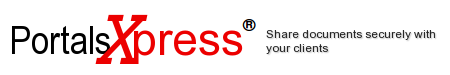
 Introduction
Introduction
 Welcome to Messenger
Welcome to Messenger