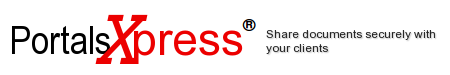This guide describes the rich set of features in PortalsXpress, broken down by "skillset". A "PortalsXpress skillset" is a software plugin that provides a set of productivity tools which focus on a particular facet of office work.
These PortalsXpress skillset User Guides are currently available:
-
GettingStarted User's Guide
The Getting Started skillset gets you up & running with PortalsXpress quickly. -
DocumentManager User's Guide
DocumentManager specializes in Secure Online Document Management and sharing. -
PortalManager User's Guide
PortalManager specializes in Secure Client Portals. -
ContactManager User's Guide
ContactManager specializes in Secure Client Portals, Email Blasts, and Secure Online Document Management and sharing. -
Messenger User's Guide
Messenger specializes in secure instant messaging, with email integration and an "In/Out" Board. -
Client Portals User's Guide
A client portal is a secure website that your contacts can use to access files, information, and services using a browser. -
ResourceManager User's Guide
ResourceManager specializes in managing projects & team resources.
Using ResourceManager, managers can see what their team members are currently working on, update task priorities, re-assign work, and balance individual & group workloads. Using PortalsXpress to manage projects, our customers have found that their project managers spend less time preparing Gantt charts & progress reports, freeing them to spend more time working with their team to remove roadblocks and accomplish department goals. -
WorkflowManager User's Guide
WorkflowManager specializes in automating workflow processes and streamlining team communication & interaction.
Using WorkflowManager, our customers have found that their teams keep their top priority work flowing. They interact at key points without interrupting each other, handle multiple initiatives simultaneously with INCREASED productivity, automatically track their time spent on each initiative, and record notes that are always available - especially when they're needed most. -
Setup User's Guide
Topics dealing with setup and configuration of PortalsXpress.