|
|
Using ResourceManager - Office Wide Groups Office Wide Groups are established to share resources
between departments. These office wide groups can be
established for activities that involve a number of different
departments. One example might be a planning board for your
company's annual picnic with a representative from each
department. |
Resource Manager Users Guide |
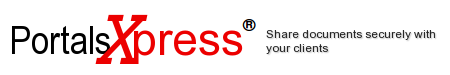
 Introduction
Introduction
 Welcome to ResourceManager
Welcome to ResourceManager