Getting Started
Overview
WorkflowManager can be broken into three main pieces, working
with tasks, working with projects, and creating project
templates. Tasks are common to all three areas. To access and
navigate between the different areas click on the "Inbox"
tab, the "Group Inbox" tab, and the "Projects" tab.
The level at which a member of your workforce is involved
with WorkflowManager is determined by the individual's level
in the workforce (job description) and by the padlock
permissions established by your Administrator.
Help
Field specific context sensitive help is available throughout
WorkflowManager. It provides information about the input and
viewing screens, and their components while you work. The
Contents and Index Help of the User's Guide provides an
organized method of learning how to use WorkflowManager.
Refer to the Glossary of Terms to
learn terms that are associated with or unique to
WorkflowManager.
Working with tasks
For those individuals that view and handle workflow tasks,
most of their time will be spent in the digital Inbox and
Group Inbox screens. While we suggest reading the User's
Guide Chapter on Tasks, the following topics will provide
guidance in getting started.
- Overview of Tasks
- Inbox
- Group Inbox
- Claim a Task
- Task Status
- View Task Details
- Update Status/Transfer Task
Working with projects
For those individuals that create workflow projects, their
main interaction will be in the Start Project and Projects
List screens. While we suggest reading the User's Guide
Chapter on Projects, the following topics will provide
guidance in getting started.
- Overview of Projects
- Projects Screen
- Start Project Screen
- Start a Project
- View Project Details
- Related Items Screen
- Overview of Padlock Permissions
Working with project templates
For those individuals that create workflow project templates,
their main interaction will be in the Project Template
screen. While we suggest reading the User's Guide Chapter on
Project Templates, the following topics will provide guidance
in getting started.
- Overview of Project Templates
- Project Template Screen
- Create New Project Template
- View Template Details
- Tutorial for Creating a Project Template
Project and task actions
Project and task "actions" are an integral part of working
with tasks, projects, and project templates. While we suggest
reading the User's Guide Chapter on Selecting and Scheduling
Actions, the following topics will provide guidance in
getting started.
- Action Scheduler Screen
- Action Selector Screen
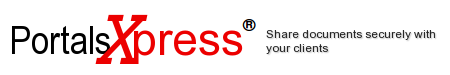
 Introduction
Introduction
 Welcome to WorkflowManager
Welcome to WorkflowManager