|
PortalManager Interface The main screen of PortalManager displays a list of the
contacts in your account. Both PortalManager users and clients will be
listed here. The "Query" and "Search For" fields allow you to
filter contact information.
|
PortalManager Users Guide |
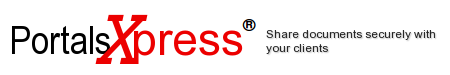
 Introduction
Introduction
 Welcome to PortalManager
Welcome to PortalManager