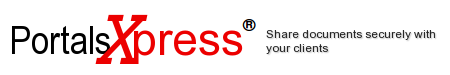- Featuring
- Secure Portals
- or pick your industry
- Accounting
- Board Packets For iPads
- Bookkeeping
- Electric Cooperatives
- Engineering
- Financial Advisors
- Investor Management
- Online Forums
- Check Out
Our Most Popular Tools - Secure Document Search Engine
- Enterprise Server
- Secure Web Hosting
- XpressForms
- XpressLedger
-

 Message Board PluginThe Message Board Plugin lets you manage your online forums.
Single-user price: $12/month Volume discounts on multi-user pricing; see pricing for details |
Summary
The Message Board Plugin lets you manage your secure online portal forums. If you've got the Online Forums Add-on, you'll need at least one of your employees to have the Message Board Plugin. Create, review, edit and/or remove forums, forum participants, notes, and attachments.
Description
The Message Board Plugin adds a "Message Board" tab to each of your contact records. Double-click on a client contact then click the "Message Board" tab to manage that contact's topics. Use the "Manage Advisors" page of the Message Board tab to manage who else can participate in that contact's topic discussions. Then add, edit or remove notes in the contact's forums using the "Notes" page. And use the "Shared Documents" page to manage files attached to the forums. You can attach anything to your discussions — documents, photos, images, videos, audio files, etc.
When you add a note, you decide whether the participants are sent an email notification to let them know that there's been activity. It's easy - just click a checkbox. And if you'd like to customize the notification email, no problem; just let us know what you'd like it to look like!
The Message Board Plugin is great for managing forums too, not just discussion boards involving clients and advisors. To create a new forum, just create a contact whose name describes that forum. Then add participants to the forum the same way you'd assign advisors to a client contact.